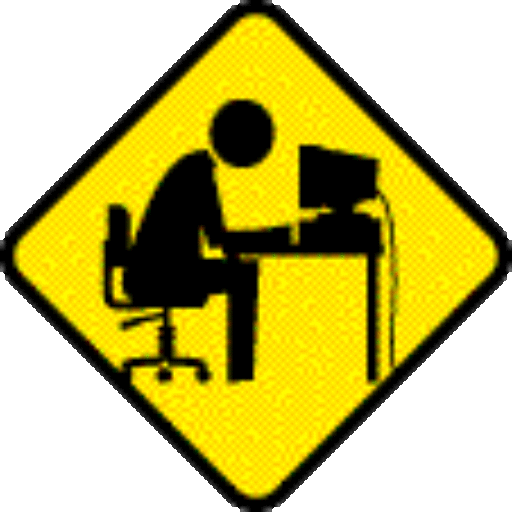The Chatroom is open 24/7 and you are welcome to bring a writing friend or two and chat about all things Writing.
Beware, I will be able to see your IP addresses and block you for attempting to pick up little girls or swap revenge porn.
As of 1 August 2022, The Writer’s Chatroom is closed to scheduled chats.
I’ll be deactivating the Newsletter. The Chatroom will still be on site and open 24/7 for any of you who need a quick place to gather and work on writing related issues.
The Forum has 295 members at last count. I will concentrate on making it a more interesting and engaging place.
I’m leaving the website and Forum in place and I’m going to delve into how young people are chatting and how they meet up. I have a Discord Server and I’ll look into ways to make us a multi-generational landing pad.
I have been going to the Chatroom at least 13 years. Two of my manuscripts were accepted and published during that time. Many of our regulars continue to be published regularly.
I’ve really enjoyed growing up with many of you. I’ll be lurking and who knows, scheduled chats may return.
Thank you all for your friendship and I hope I’ll see you hanging out on social media.
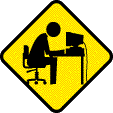
If you would like your covers added to this Gallery, contact thewriterschatroom@gmail.com
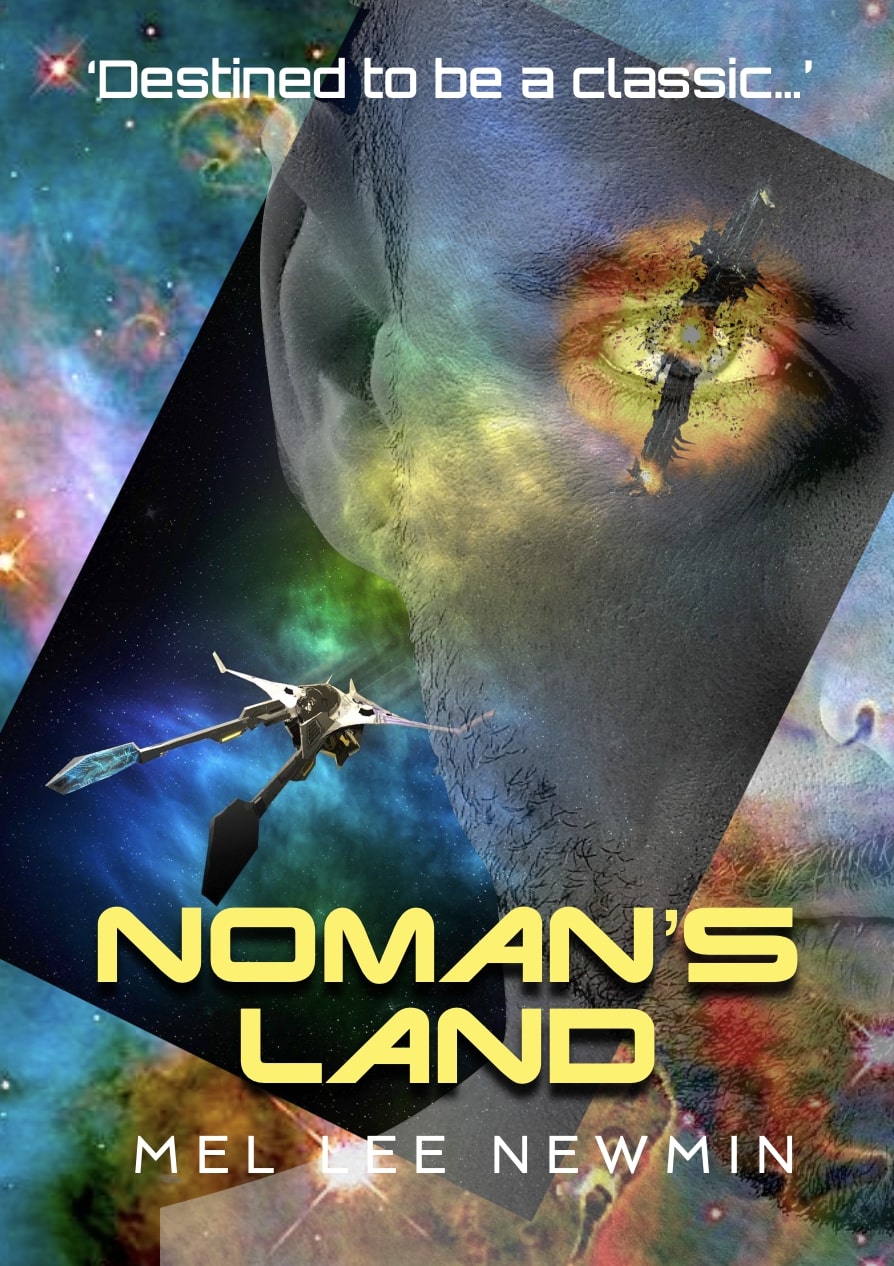

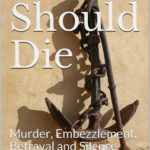
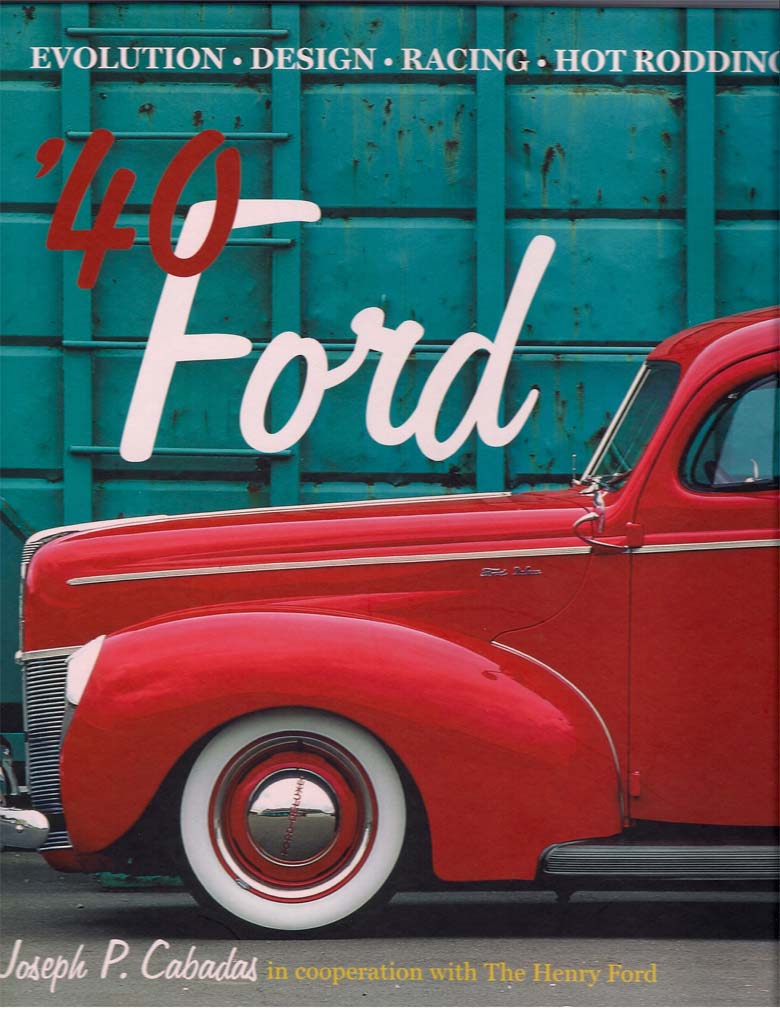
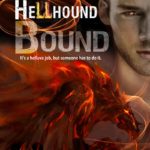
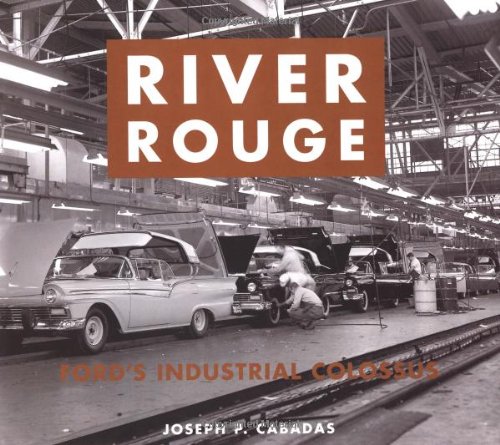

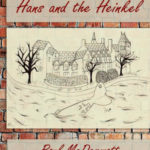
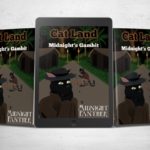
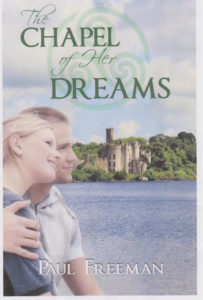
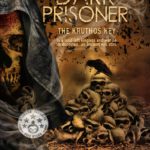
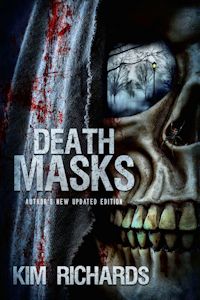
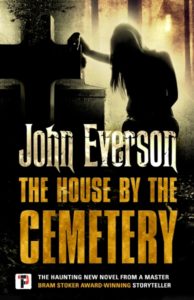
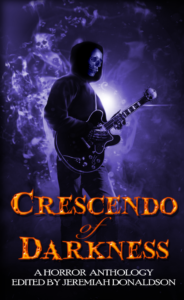
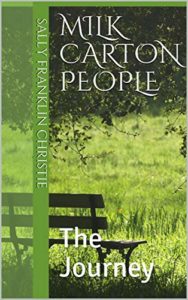
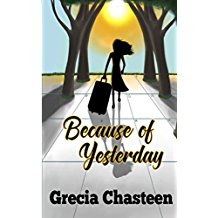
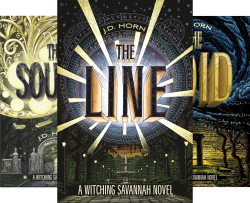
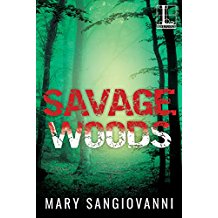
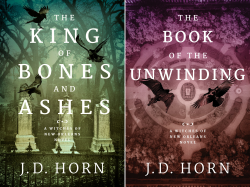
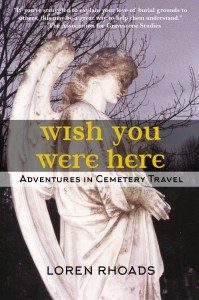
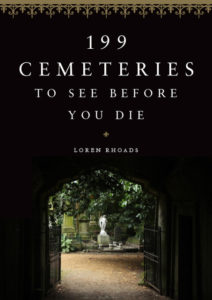
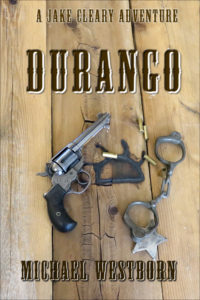
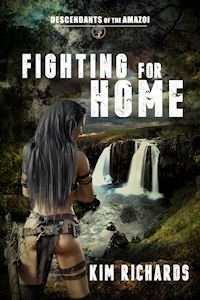
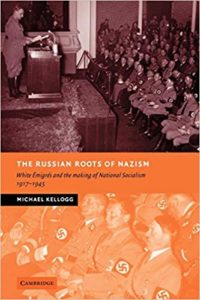
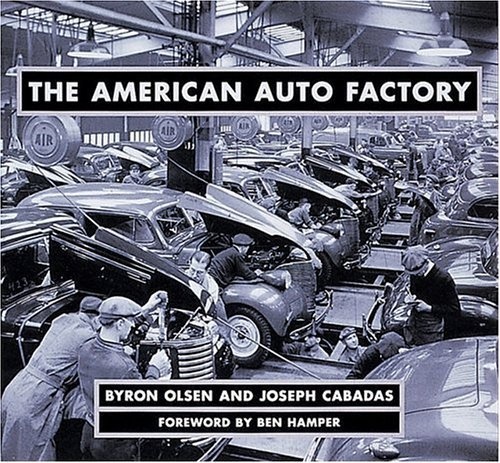
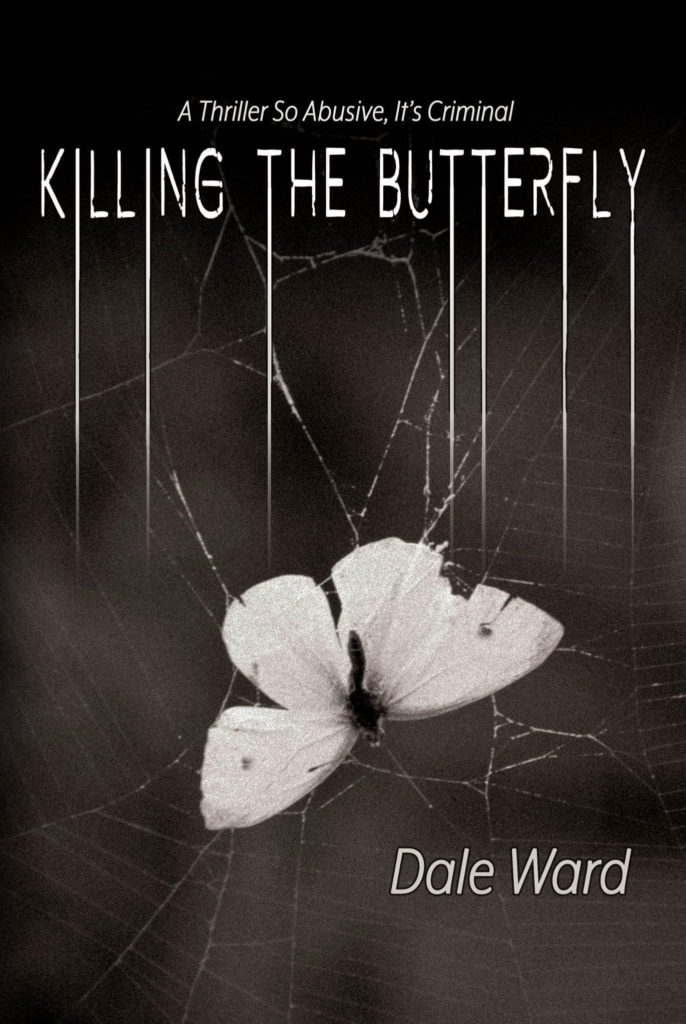
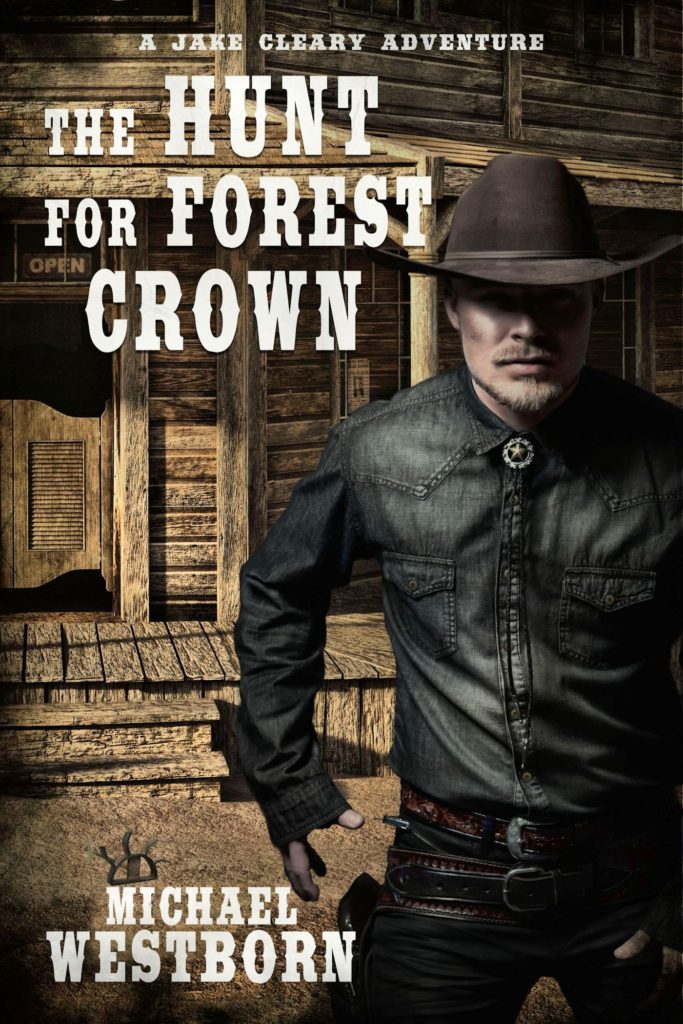
If no one is in the chat room visit our posts pages and come back at our regularly scheduled times. 7PM ET on Sundays and 8PM ET on Wednesdays
The Writer’s Chat Room has been around at least since the days of NetScape, WordPerfect and FrontPage. We have changed our look, our leadership and or regulars. We continue to evolve but one thing remains the same. We are friendly, supportive people with all levels of experience in writing. We meet twice a week, year-round.
Navigating the Online Writers Chat Room
Click on the tiny icon in the lower left corner of the chatroom Text Area. A dropdown list will let you select your activity status.
- Available
- Idle
- Busy
- Offline
You may also Mute the Sound, here.
Selecting Offline takes you out of the Chatroom.
Changing Your Chat Room Name
The room assigns you a random name. You may change this name by Clicking on the Round Icon with the First Letter of Your Random Name.
Use the same Drop Down Menu you used to select your activity Status to change your Randomly Assigned Name.
At the top of the drop down, you will see your ‘not’ name and a tiny pencil. Click the Pencil to Change your Name. Then Click the Sign in as a Guest.
Just like that, Welcome To The Online Writers Chat Room.
You may Private Message in chat by clicking on the person’s name in the room list, a magical drop down at the upper left of the room’s frame labeled “participants.” A new chat window will appear. Some kind of blinking or notification will alert you to any messages being sent to you.